We use cookies to give you the best possible experience on our website. By continuing to browse this site, you give consent for cookies to be used. For more details, please read our Online Terms & Conditions, Privacy Policy, Cookies Policy and Personal Information Collection Statement.
We recommend using a computer web browser or Hang Seng Mobile App to log on for enhanced security. Please visit "Security Information Centre" for more security tips.
Enjoy handling fee waiver for all IPOs subscriptions through Invest Express.
How to thrive in turbulent market? Seize innovation to power your financial opportunity.
Hang Seng Invest Express mobile app allows you to do stock trading at your fingertips with the clean and clear interfaces, and real time stock quotes[1] together with tailored investment analysis, making it the perfect tool for beginners. Embrace a trading experience that is more personalised and convenient than ever.
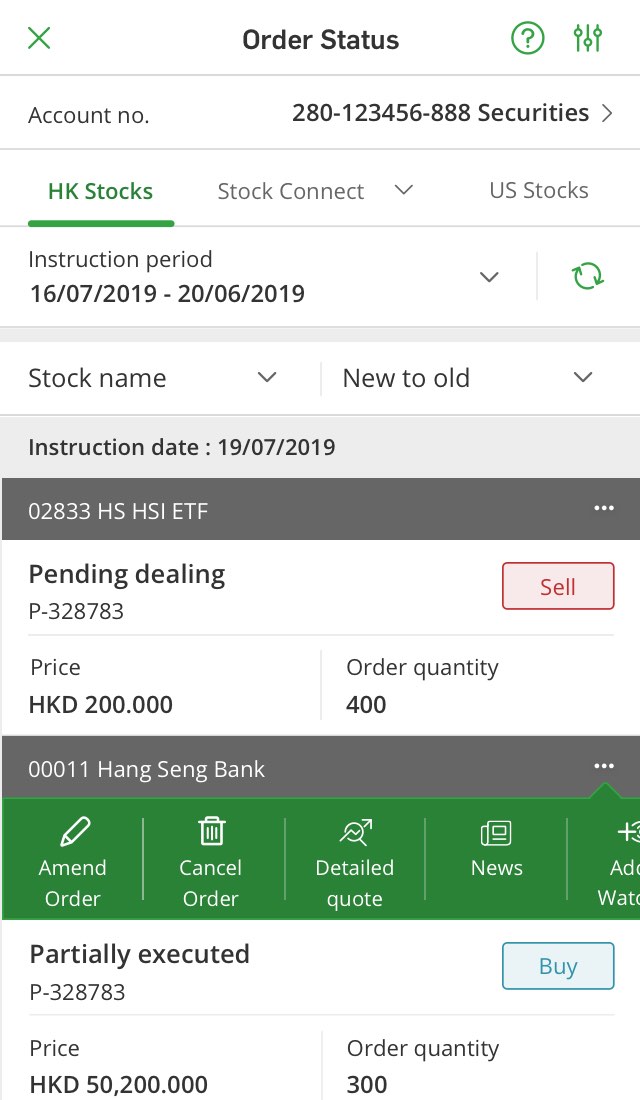
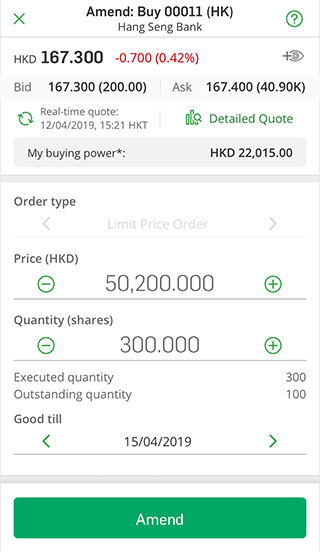
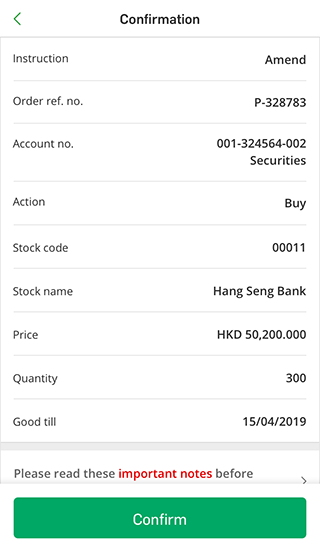
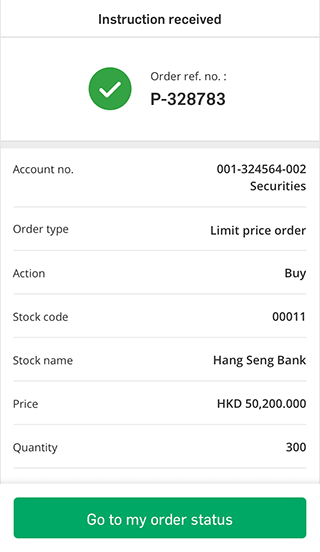
 Previous
Previous  Next
Next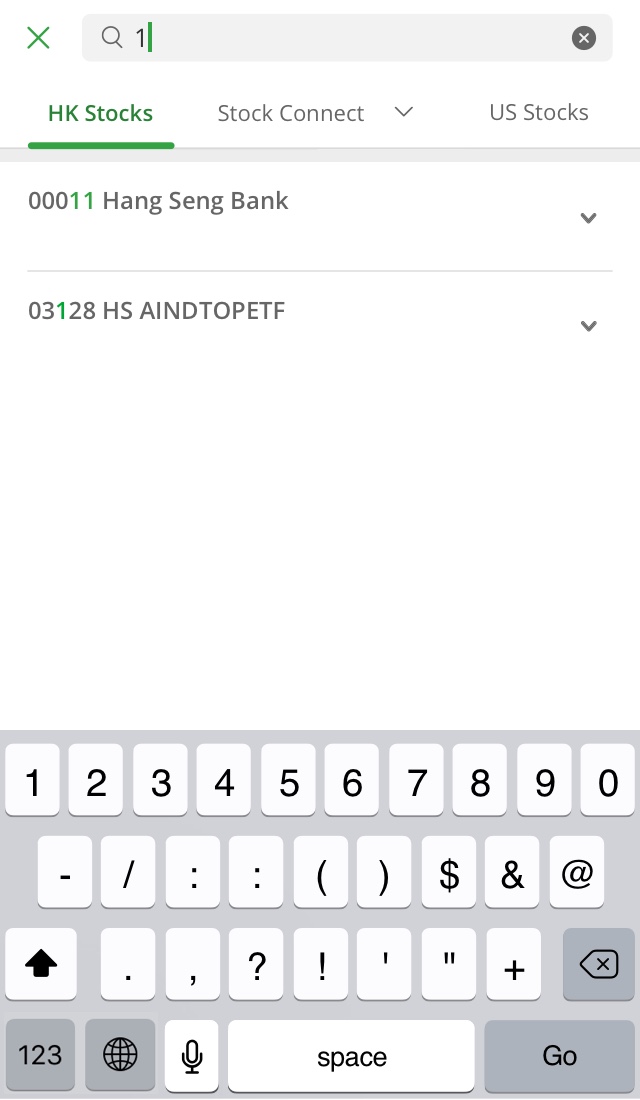
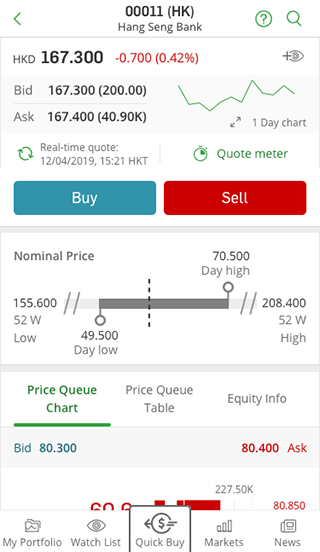
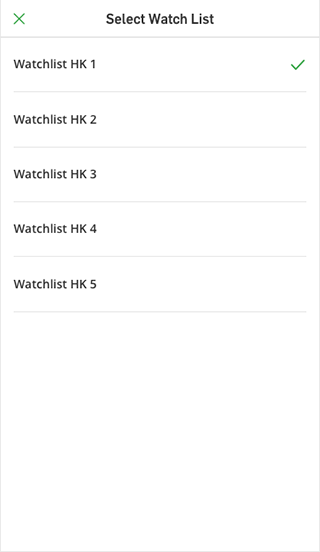
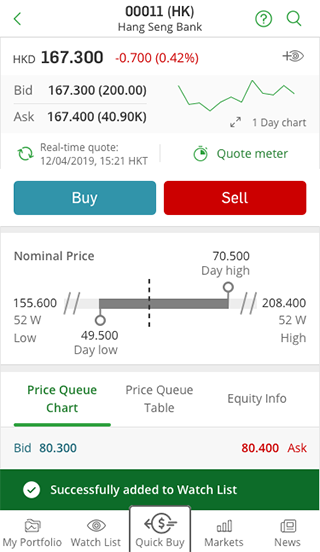
 Previous
Previous  Next
Next
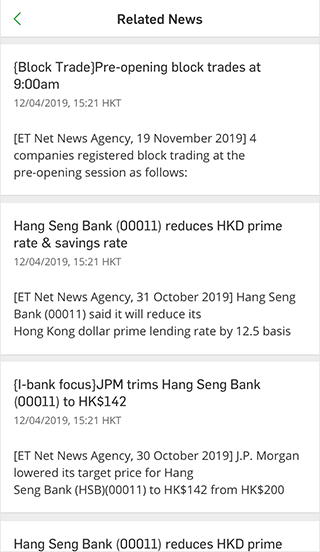
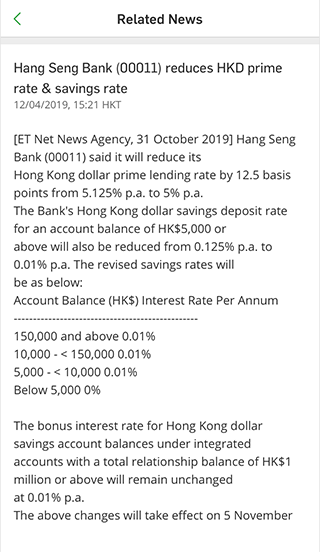
 Previous
Previous  Next
Next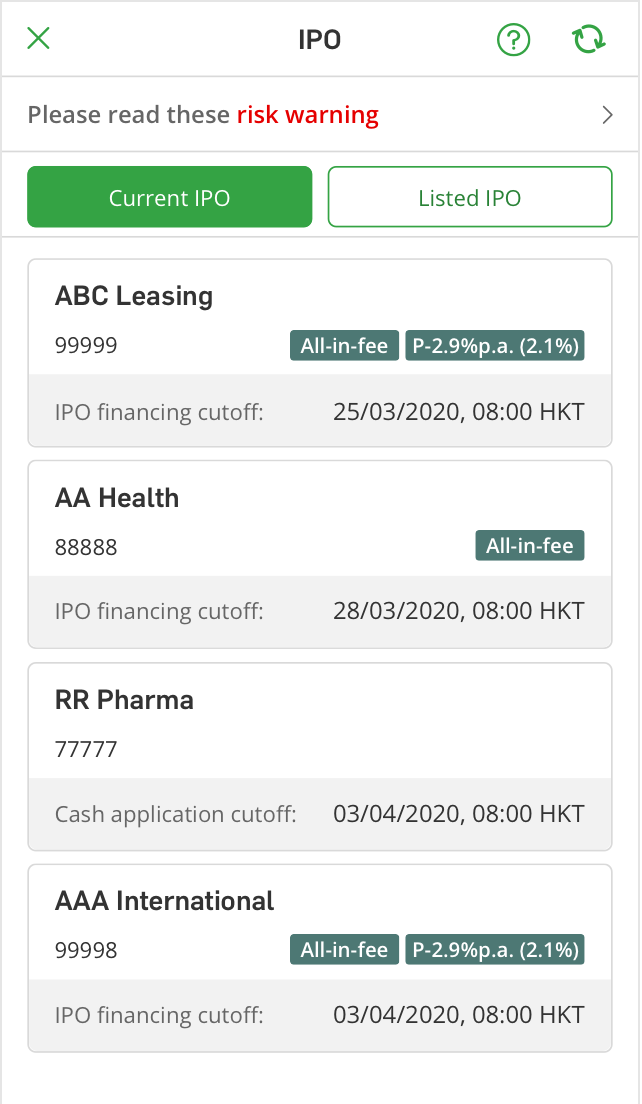
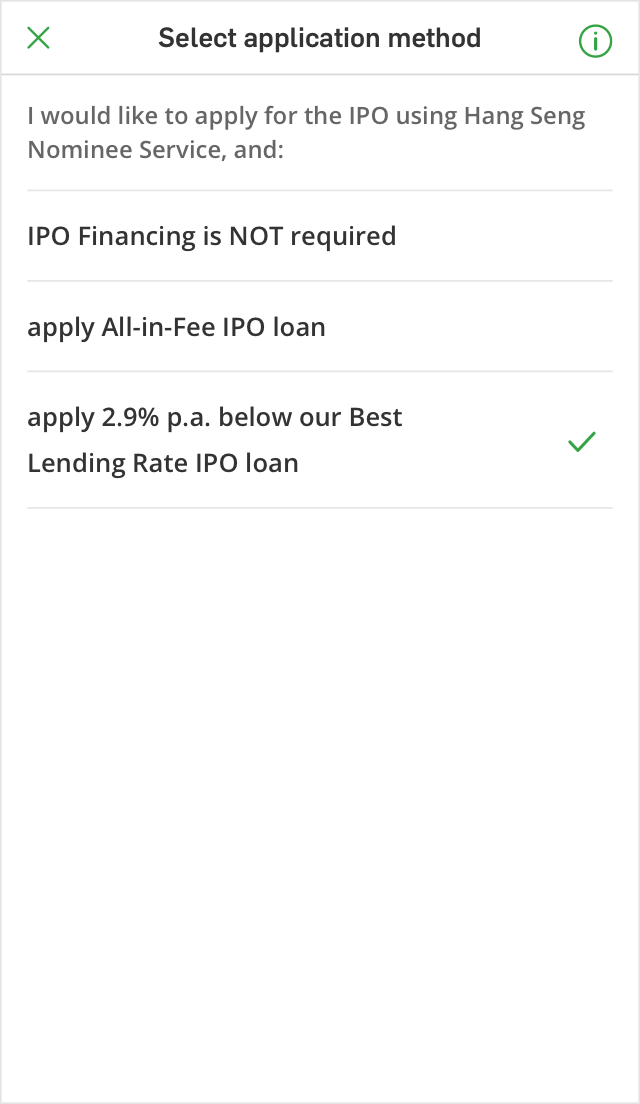
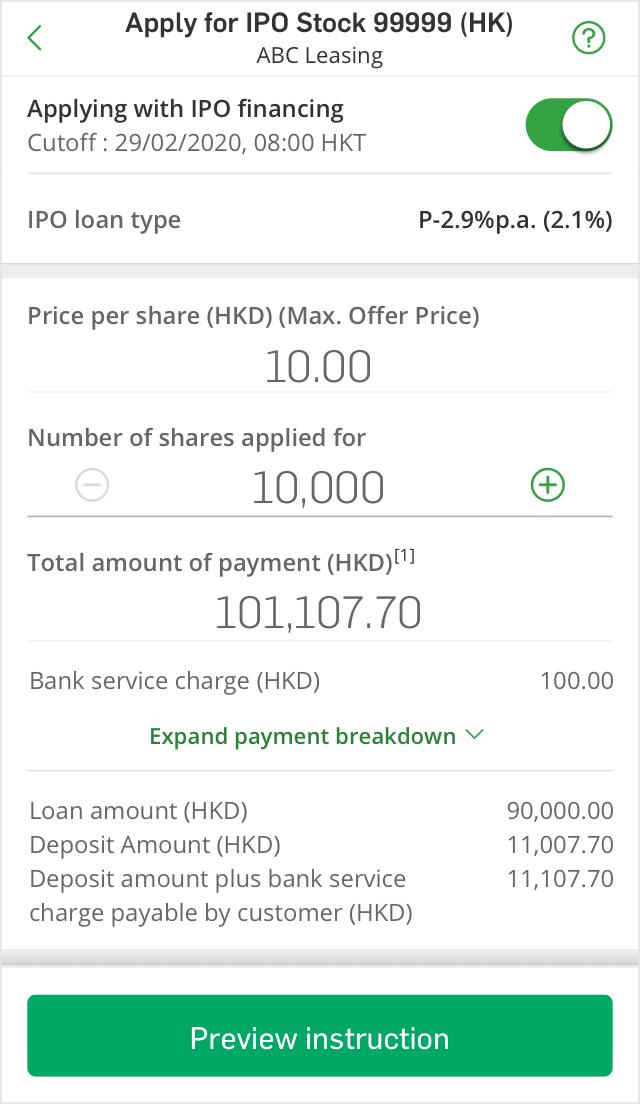
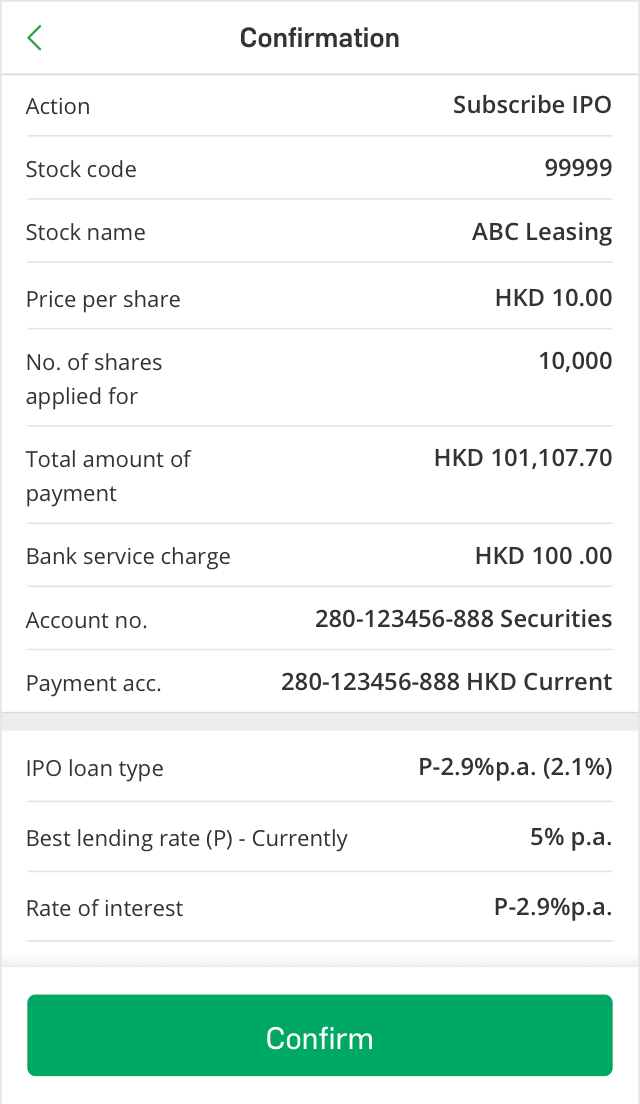
 Previous
Previous  Next
NextSame charges as Hang Seng e-Banking and mobile banking.
Market, Limit, At-Auction and At-Auction Limit.
You will receive SMS notification once the trading order is executed or cancelled.
There’s no need to apply. It is only available for customers with a valid securities account and e-Banking account.
No. Online session control only allow one single account logged on at the same time.
IPO stands for Initial Public Offering. It is the first time a company issues securities / bonds to investors. The newly issued securities / bonds may be listed on a stock exchange.
Yes, it is a round-the-clock service and you can submit your application via Hang Seng Personal e-Banking and Invest Express mobile app for the particular IPO within the specified offering period.
No. Multiple applications or suspected multiple applications will be rejected.
You can submit your IPO financing application via Invest Express. You may also enquire and submit IPO Financing application via Hang Seng Personal e-Banking or any of our branches for now.
For more IPO service details, Please visit Hang Seng IPO Service
Investment involves risks. Prices of securities may go up as well as down and may even become valueless. Investors should not only base on this webpage alone to make any investment decision, but should read in detail the relevant Risk Disclosure Statements.