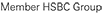Eligible Company Types for Various Online Services
| Company Information Update |
Portfolio Daily Limit Update |
Relevant Person Update |
|
| Sole Proprietorship |
 |
 |
 |
| Partnership |
 |
 |
 |
| Limited Company |
 |
 |
 |
| NGO/Other Company Types |
 |
 |
 |
Company Information Update
Review and manage the address and contact information anytime anywhere.
 |
Keep your contact information up-to-date in our record without complicated procedures |
 |
Flexibility of setting up scheduled submission |
 |
Speedy review and processing by bank |
To learn more about this function, you may click here to view the detailed user guide.
(Log in, open the side menu and select “Management Control” > “Company Information Update”)

Portfolio Daily Limits Update
Update your portfolio daily limits to coordinate with your finance strategy with ease.
 |
Adjust the limits in a simple and secure way to protect your finance activities |
 |
Support online approval of the company resolution certification ¹ |
 |
Self-servicing experience with no complexity |
 |
Limit updates can be completed in 2 working days the soonest |
To learn more about this function, you may click here to view the detailed user guide.
(Log in, open the side menu and select “Management Control” > “Portfolio Daily Limits”)

Relevant Person Update
Update relevant persons of your company without visiting our branches.
 |
Submit supporting documents online with ease |
 |
Approve instructions online upon validation of company resolution ² |
 |
Status tracker to keep track of submitted instructions |
To learn more about this function, you may click here to view the detailed user guide.
(Log in, open the side menu and select “Management Control” > "Company Amendments" > “Relevant Person Updates”)

 Bank Account Opening
Bank Account Opening