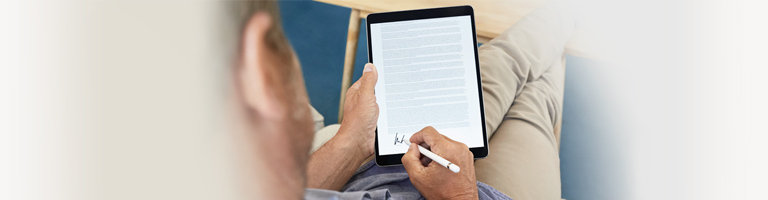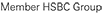Frequently Asked Question
Forgotten your e-Confirmation/e-Sign Password?
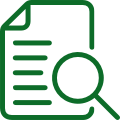

Step 1
Get Your BRN/CI Number/ Application ID Ready


Step 2
Contact Our Customer Service Representatives during Office Hours


Step 3
Validate Your Identity

Step 4
Reset Password
Step 1: Get Your BRN/CI Number/ Application ID Ready
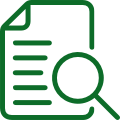 |
Have your Business Registration number, Certificate of Incorporation number or Application ID on hand. The application ID can be found under "Your Application" in the Online Application Platform
|
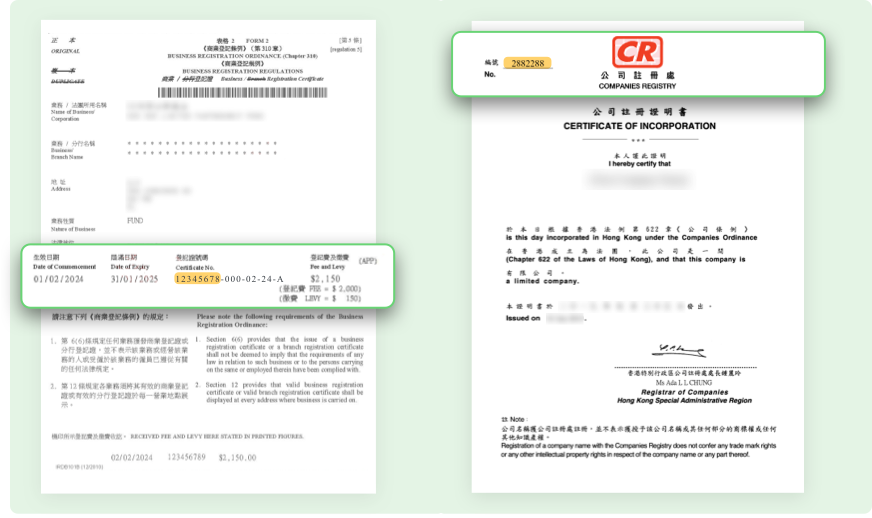
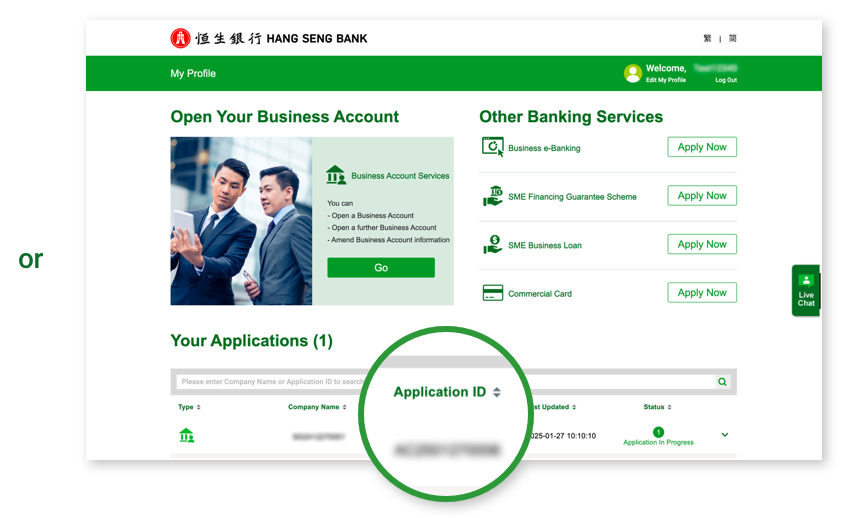
Business Registration number/Certificate of Incorporation number
Interface of Online Application Platform after logging in
Step 2: Contact Our Customer Service Representatives during Office Hours
 |
Please contact our Customer Service Representatives at (852) 2198 8000 (After language selection, press “1” > “1” > “2” > “1”) during office hours (Monday to Friday, 9am to 6pm), mentioning that you have forgotten the e-Confirmation/e-Sign password.
|
Step 3: Validate Your Identity
 |
After providing your Business Registration number, Certificate of Incorporation number or Application ID, please validate your identity as instructed by our representative.
|
Step 4: Reset e-Confirmation/e-Sign Password
 |
You will receive an SMS to perform Digital ID Verification again. This will allow you to set a new password for e-Confirmation/e-Sign. Once completed, you can use your new password for e-Confirmation/e-Sign . .
|
 Bank Account Opening
Bank Account Opening