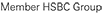Security Tips
- Do not store your Business e-Banking username and password on your mobile devices.
- Install and update the latest anti-virus and anti-spyware software regularly on your mobile devices, whenever they are available.
- Clear all keyboard cache, browsing history and caches manually and periodically.
- Avoid sharing your mobile devices with others and use your own mobile devices to log in.
- Do not leave your mobile devices unattended after logging in to Hang Seng Business Mobile Banking. Always log out properly by tapping the “Log Out” button to close the Hang Seng Business Mobile Banking session.
- Better set up auto-lock and enable passcode lock to prevent unauthorized access of your mobile devices.
- When using Wi-Fi connection, use trusted Wi-Fi networks or service providers and enable security protection such as Wi-Fi Protected Access (WPA), if possible.
- Use default browsers originally provided by mobile devices rather than browsers downloaded from other sources.
- Do not use any jailbroken iPhone handset which may have security loopholes to log in to Hang Seng Business Mobile Banking.
- Do not install apps/applications on your mobile devices from unknown sources other than official Google Play Storeor App Store. Understand the permission of mobile apps/applications before you install them.
- Keep updates and patches to your smartphone and tablet regularly, including upgrades/ updates to your iOS and other mobile applications.
- Always type in address http://www.hangseng.com directly into browser to avoid going to fraudulent websites.
- Hang Seng Business Mobile Banking website has adopted EV SSL Certificate (Extended Validation SSL Certificate). For Safari browser, a padlock and the bank name will be shown in green at the top of the browser.
- Do not open any hyperlinks embedded in suspicious or malicious SMS or MMS messages.
- Ensure that you do not store anyone else's biometric credential within your mobile handsets.
- Do not use facial recognition for authentication purpose if you have an identical twin sibling, in which case you are recommended instead to use the security device to log in to Business Mobile Banking (and any other mobile applications that we may support from time to time (for compatible devices only)).
- Do not use facial recognition for authentication purpose if you are an adolescent while your facial features may be undergoing a rapid stage of development, in which case you are recommended instead to use the security device to log in to Business Mobile Banking (and any other mobile applications that we may support from time to time (for compatible devices only)).
- Do not take any action to disable any function provided by, and/or agree to any settings of your mobile device that would otherwise compromise the security of the use of your biometric credentials for authentication purposes (e.g. disabling “attention-aware” for facial recognition).
 Bank Account Opening
Bank Account Opening