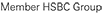How to scan the cheque?
Step 1Please place the cheque on a solid dark background to avoid reflection. |

Step 2Please scan the Front Side first. Please note below when capturing the cheque:
|

Step 3After capturing the front side, please preview and make sure the image is completed and clear. Next, tap “Continue” to scan the Back Side. The capturing method is the same as those mentioned in the previous step. Please follow the instructions to capture. |

 Bank Account Opening
Bank Account Opening