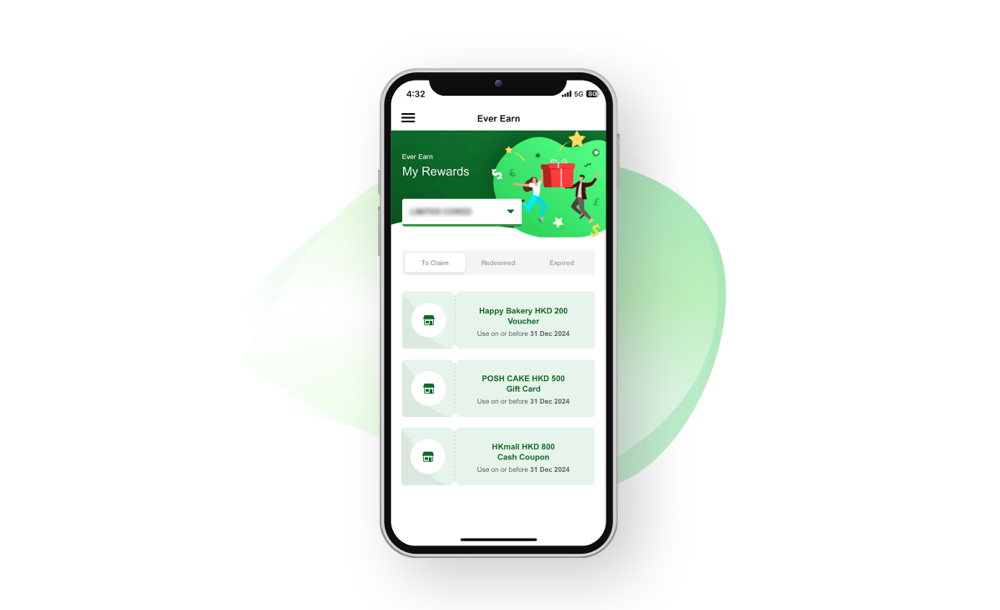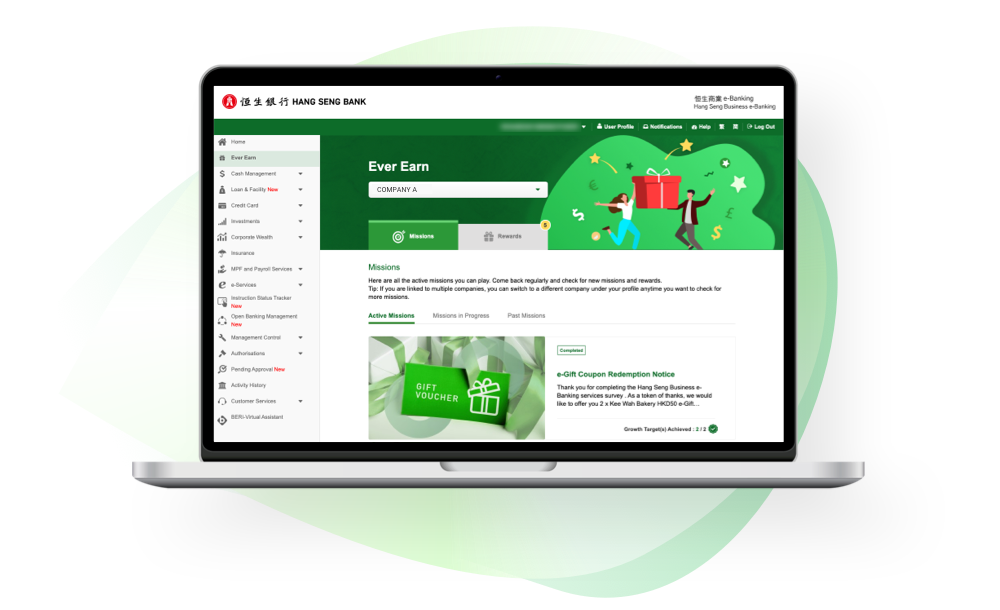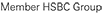How to Redeem Rewards
Complete missions and redeem rewards online or at physical redemption points. Use Hang Seng Business Mobile App for a seamless redemption experience.
How to Redeem Rewards via Hang Seng Business Mobile App
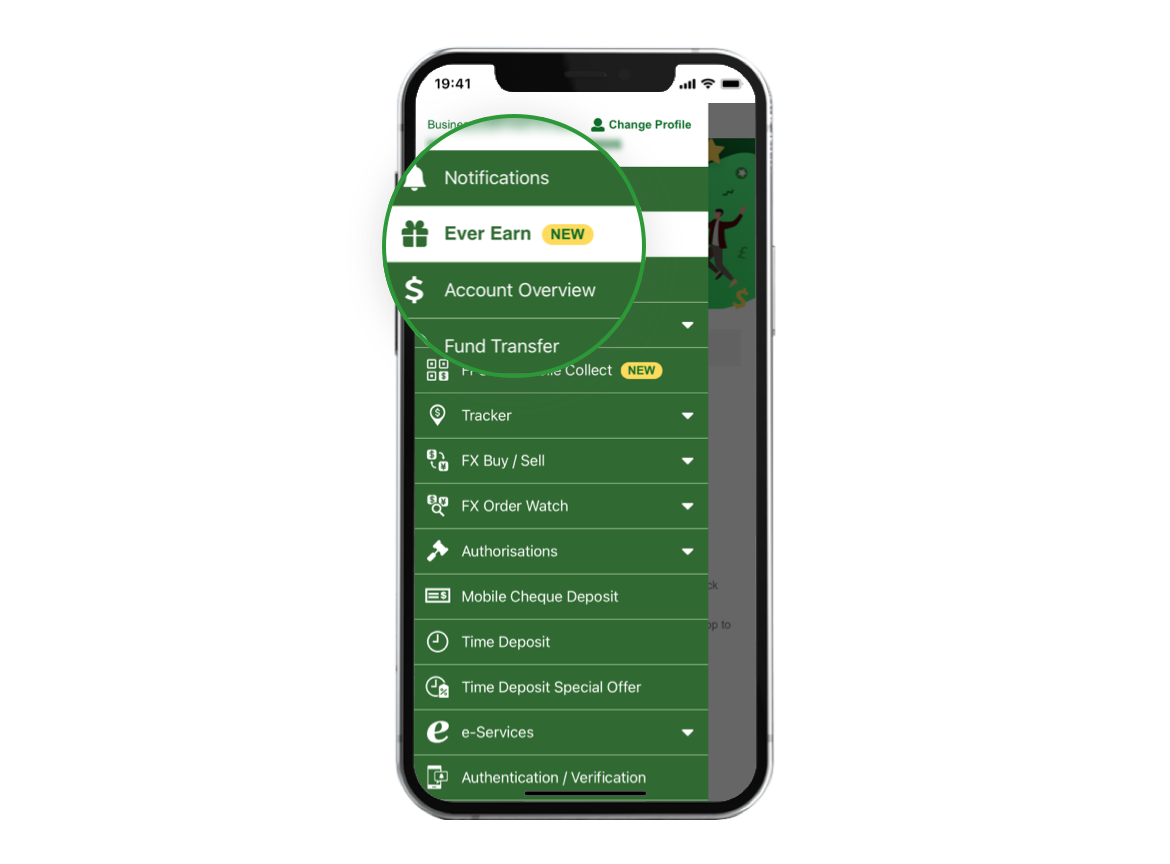
Step 1
Select Ever Earn from the side menu after logging in to Hang Seng Business Mobile App.
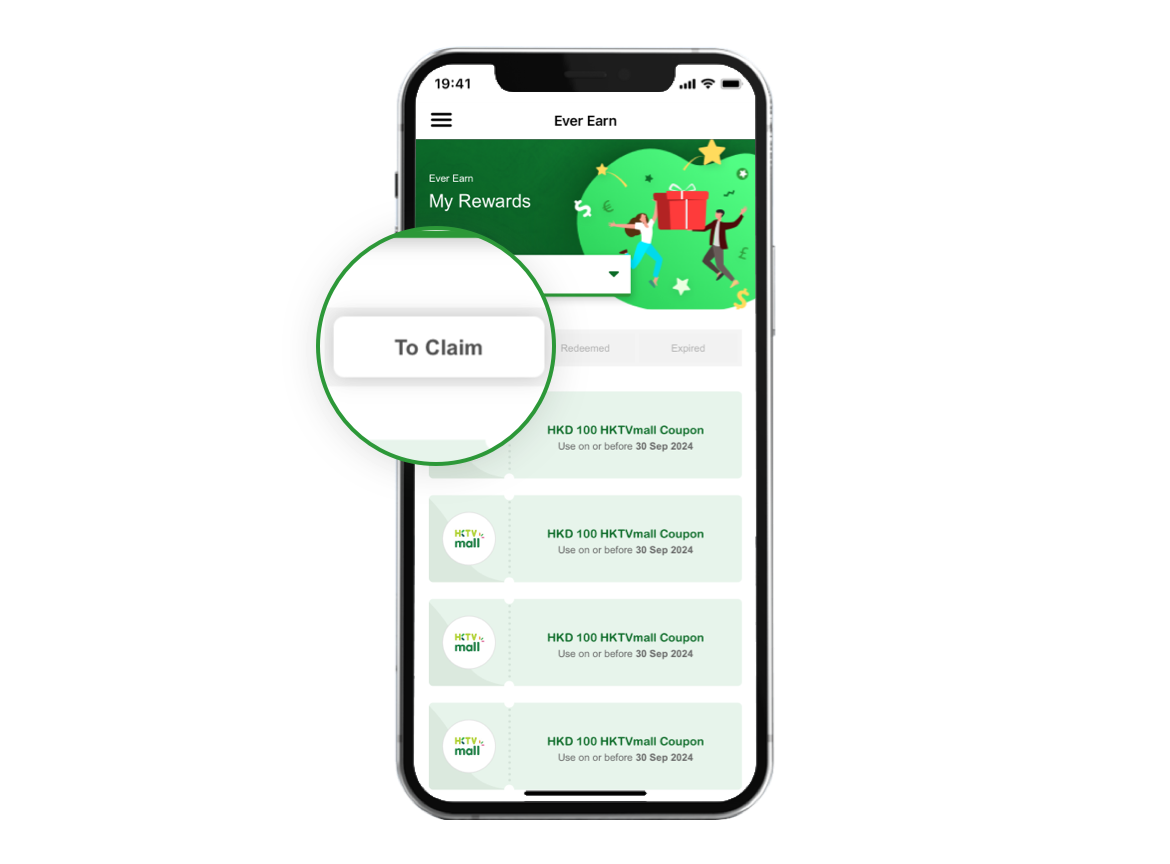
Step 2
You can find all rewards available for redemption under "To Claim". Tap on a reward and enter its Reward Details page.

Step 3
Read the detailed redemption instuctions under “How to Redeem”.

Step 4
Tap “Redeem Now” to redeem the reward online or at a physical redemption point*.
How to Redeem Rewards via Business e-Banking
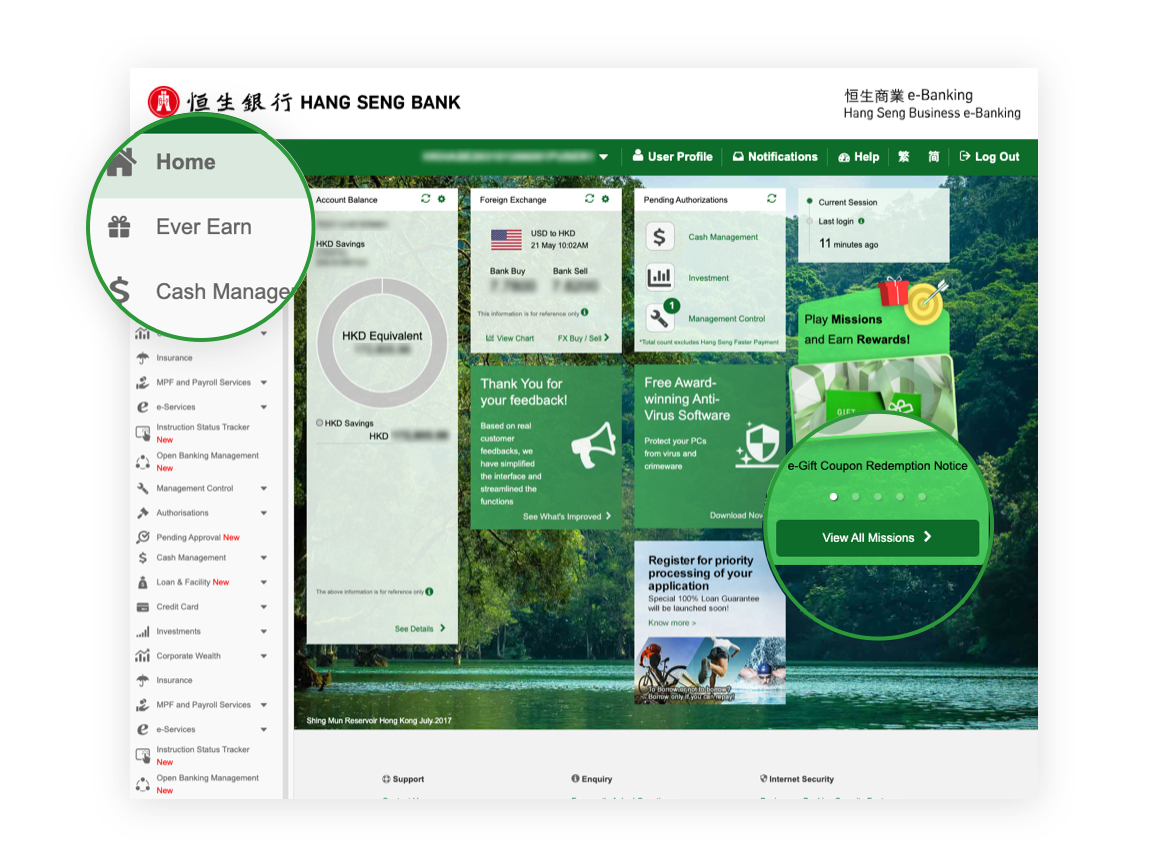
Step 1
Select Ever Earn from the side menu and switch to the "Rewards" tab to see your rewards.
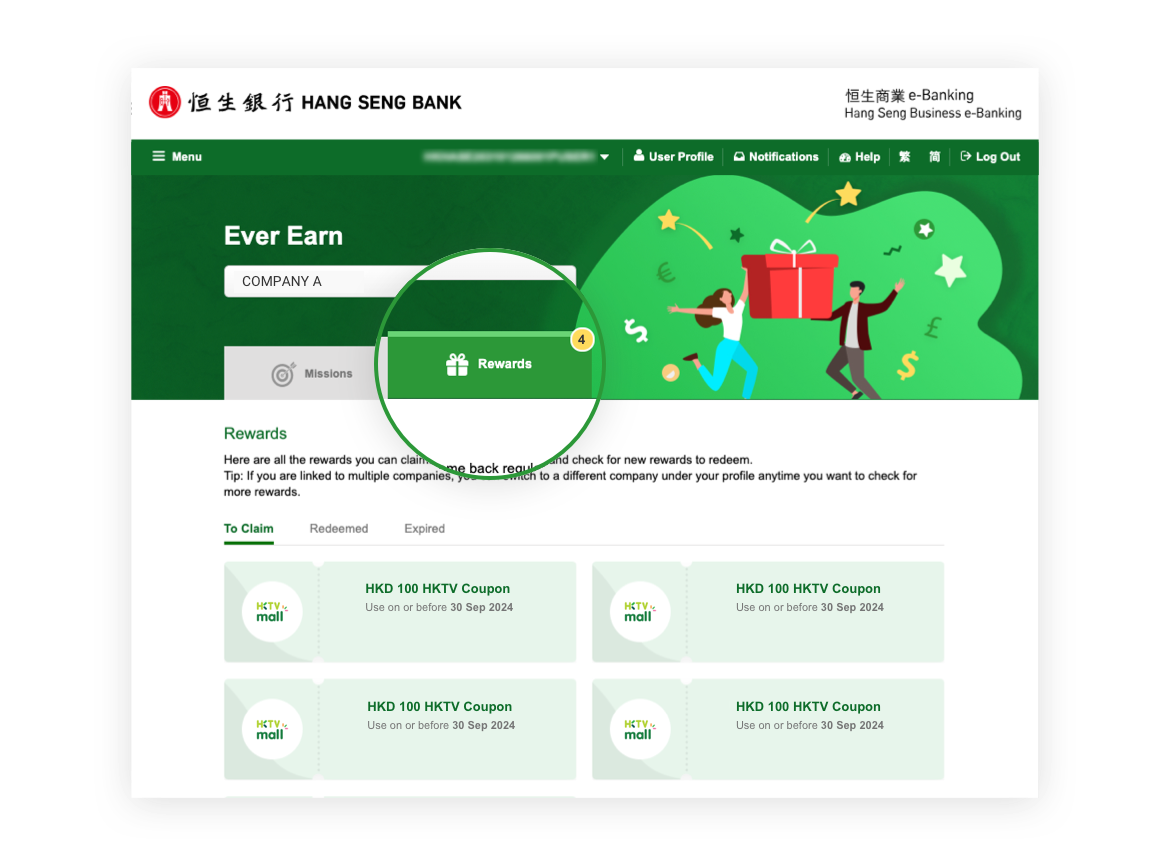
Step 2
You can find all rewards available for redemption under “To Claim”. Click on a reward and enter its Reward Details page.
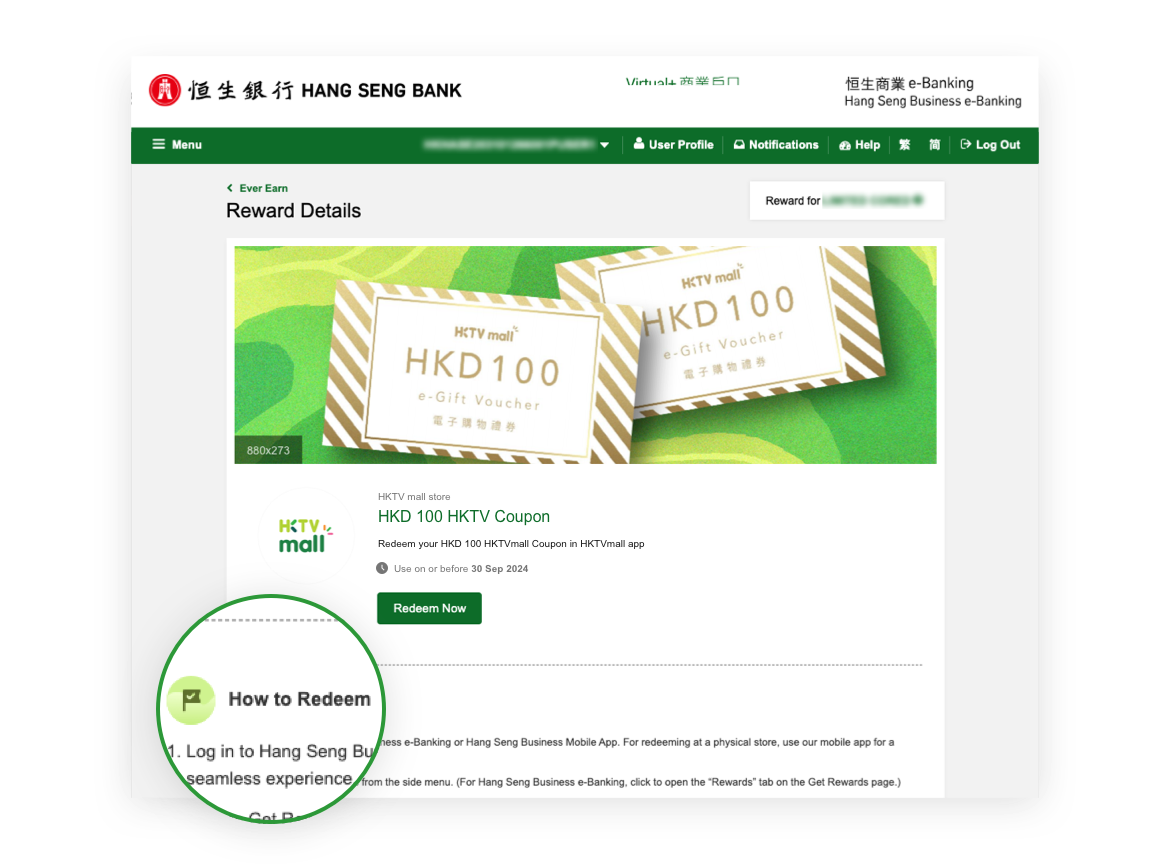
Step 3
Read the detailed redemption instuctions under “How to Redeem”.
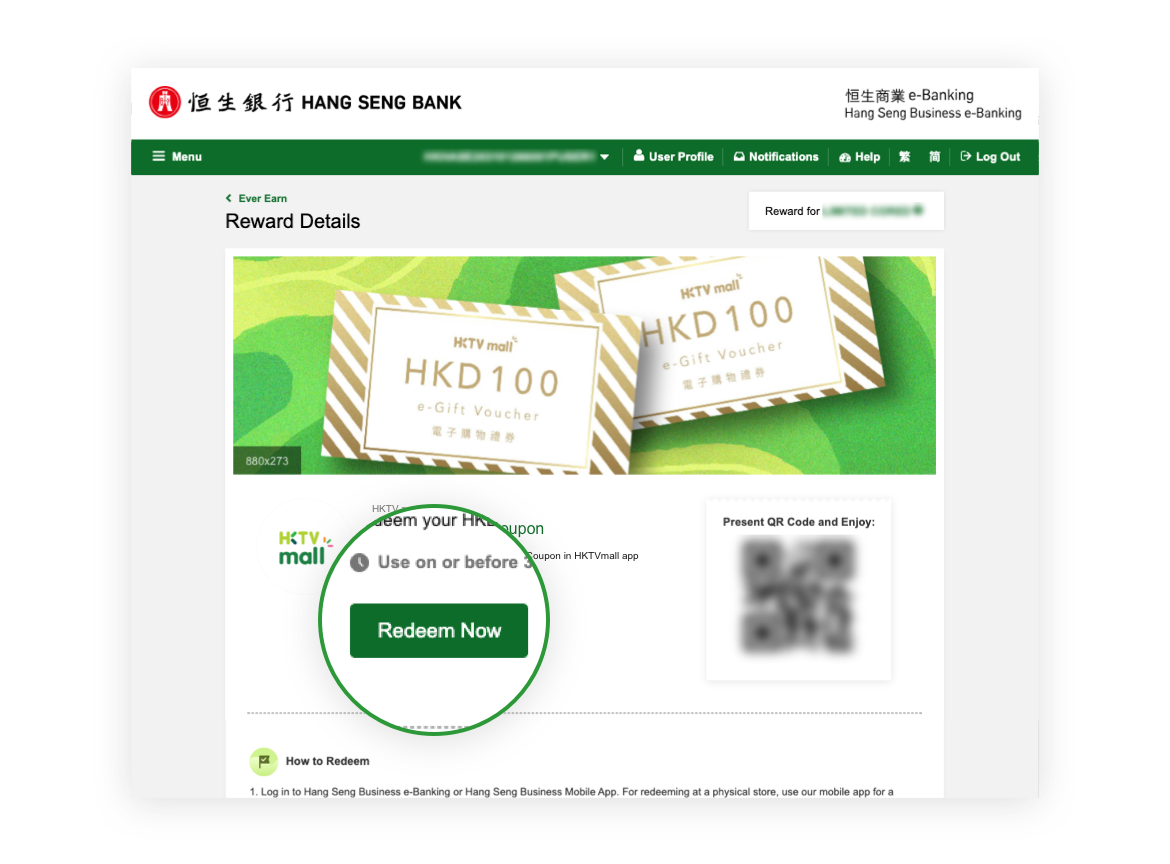
Step 4
Click “Redeem Now” to redeem the reward online or save the redemption code for redeeming the reward later at a physical redemption point*.
*Notes:
Once you click/tap “Redeem Now" the reward will be moved to the “Redeemed” tab. When the reward expires, it will be kept under the "Expired" tab for 30 more days.
 Bank Account Opening
Bank Account Opening