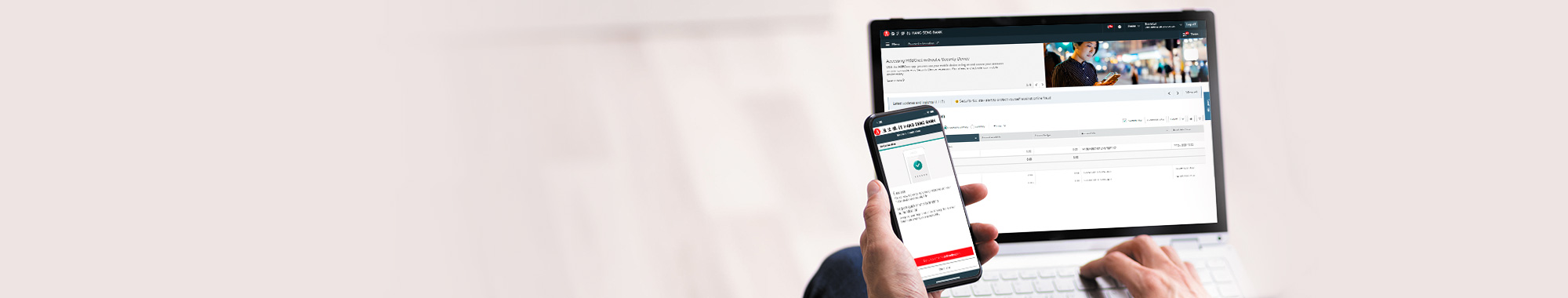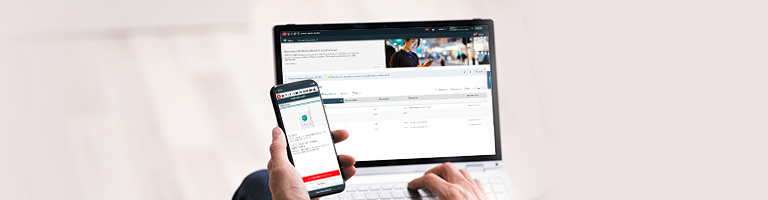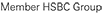Security Tips
Hang Seng HSBCnet Mobile app incorporates specific security measures to protect your information.
- Unless you’re set up with Hang Seng HSBCnet Mobile Authentication by your System Administrator, you need your Hang Seng HSBCnet Security Device to log on to Hang Seng HSBCnet Mobile app.
- TLS Encryption: Hang Seng HSBCnet Mobile app is encrypted using Transport Layer Security (TLS) encryption technology (versions 1.2 and above).
- Automatic 'Time-out' feature: Similar to using Hang Seng HSBCnet from a computer, if you forget to log off, or your mobile device remains inactive for a period of time, Hang Seng HSBCnet Mobile app will log off automatically.
In addition to your obligation to comply with the general E-Channels Security Measures, you must ensure you also comply with the additional security requirements** relating to Hang Seng HSBCnet Mobile app on your mobile device, including the following:
- Don’t store your Hang Seng HSBCnet log on or profile details on your mobile device.
- When connecting to a wireless network using your mobile device, use only trusted networks or service providers and enable additional security protection, such as Wi-Fi Protected Access (WPA), if possible.
- When travelling, use a trusted computer or mobile device whenever possible. Ensure your device has the latest manufacturer software updates and avoid using a ‘jailbroken’ or ‘rooted’ device with any unauthorised modifications when using the Hang Seng HSBCnet Mobile app.
- Don’t share your mobile device with others. Enable automatic passcode/PIN lock features to prevent other people from using it if stolen.
- Use a strong PIN that a hacker can’t easily guess or deduce and change it regularly. You can update your HSBCnet security PIN in the Hang Seng HSBCnet Mobile app settings at any time.
- Don’t leave your mobile device unattended after logging on to the Hang Seng HSBCnet Mobile app. When you’re finished using Hang Seng HSBCnet, make sure to log off of Hang Seng HSBCnet and close the app.
- Don't install applications on your mobile device from unknown sources.
** For full details of your security obligations in using Hang Seng HSBCnet Mobile app, please refer to the E-Channels Security Measures document.
 Bank Account Opening
Bank Account Opening