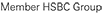What is the Remittance Smartform?
The Remittance Smartform ("Smartform") is a PDF version of our remittance application form for easy placing of an Outward Telegraphic Transfer (ORTT) or a Local Interbank Transfer instruction. Simply input the details of your instructions, print and sign the form, then submit the form to any one of our branches for processing as usual.
With effect from 1st January 2021, outward remittance to China which processing by CNAPS code would be suspended. Please use SWIFT BIC code of beneficiary bank for the transfer to avoid delay payment and/or extra correspondent bank charges. For information of SWIFT BIC code, please contact beneficiary or beneficiary bank.
Advantages:
User-friendly design makes form filling easier
Some input fields are built in with validation logics or a pull-down menu to simplify the input process and to ensure data accuracy
The Save function allows you to retrieve a template and modify the instructions easily and conveniently
The information you input will be automatically saved in a barcode/QR code on the bottom right corner of the Smartform. The barcode/QR code information will be fed into the Bank's system for speedy processing
The Print & Validate function automatically checks the completeness of instructions before you print the form
Steps to Use the Form:
| Step 1 | Step 2 | Step 3 |
|
|
|
Before submitting a Smartform, please note:
- Click "Print & Validate Form" to print. Do not use the print option button from the toolbar as this will not validate your information and no barcode/QR code will be generated
- Keep a copy for your record before submitting the Smartform
- Sign the printed Smartform with a black or blue ball-point pen
 Bank Account Opening
Bank Account Opening