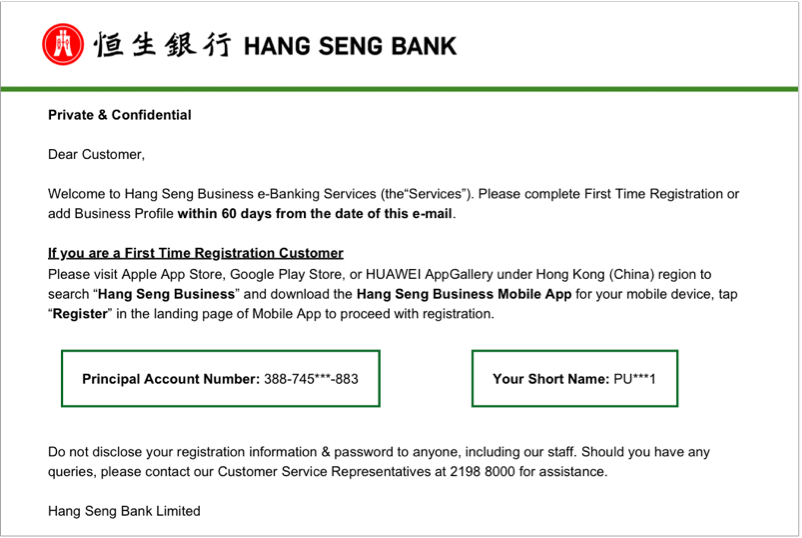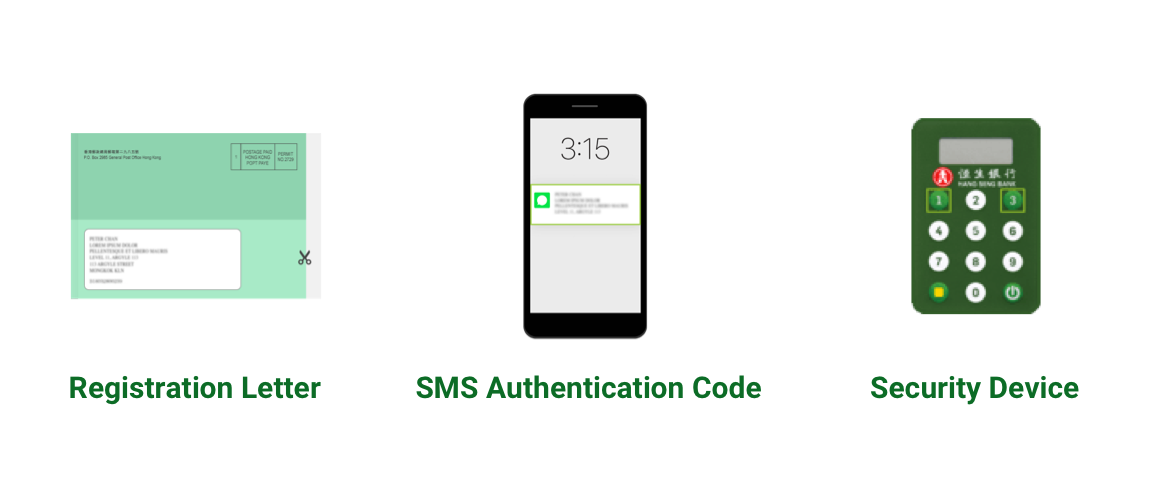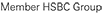Apply for your Business e-Banking account in two easy steps:
Step 1: Fill in Application Form

Step 2: Register your e-Banking Account
In order to register for Business e-Banking, you will receive a Hang Seng Business e-Banking Registration e-mail that contains “Principal Account Number” and “Your Short Name”. Please download the Hang Seng Business Mobile App to register for Business e-Banking with the above information and follow the instruction for registration.
To learn more on the steps of completing First Time Registration via Mobile App, please refer to this User Guide.
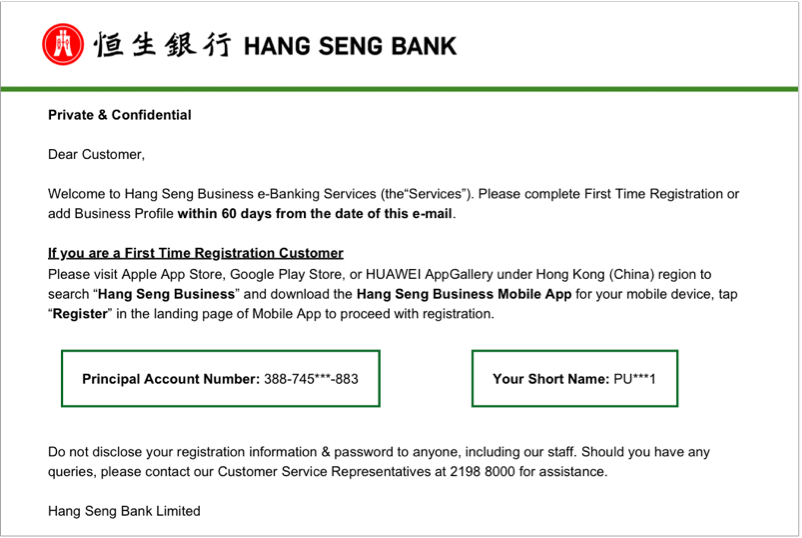
Or if you have requested Security Device, please register for Business e-Banking with Registration Letter, SMS Authentication Code and Security Device (if applicable).
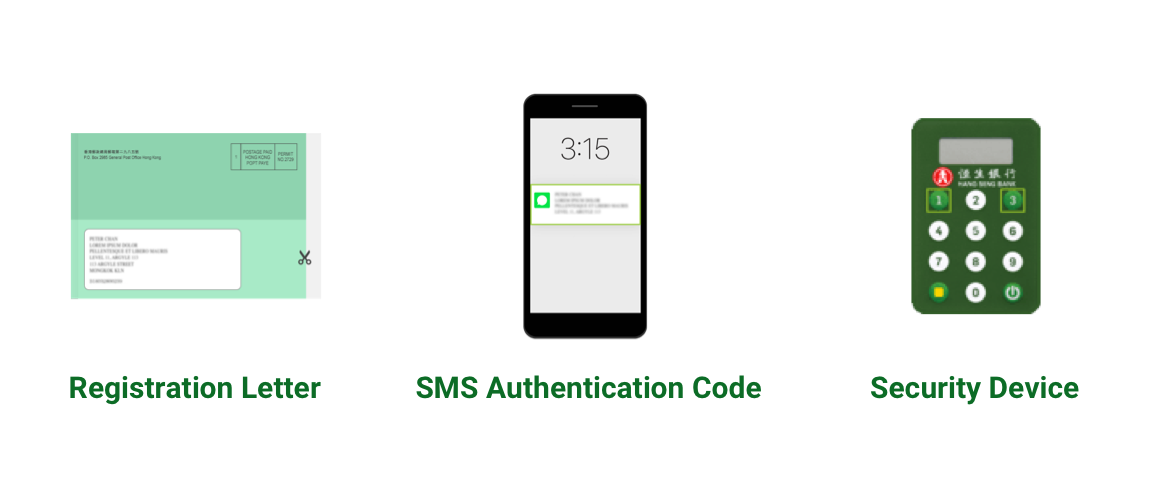
 Bank Account Opening
Bank Account Opening