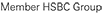How to complete e-Sign?
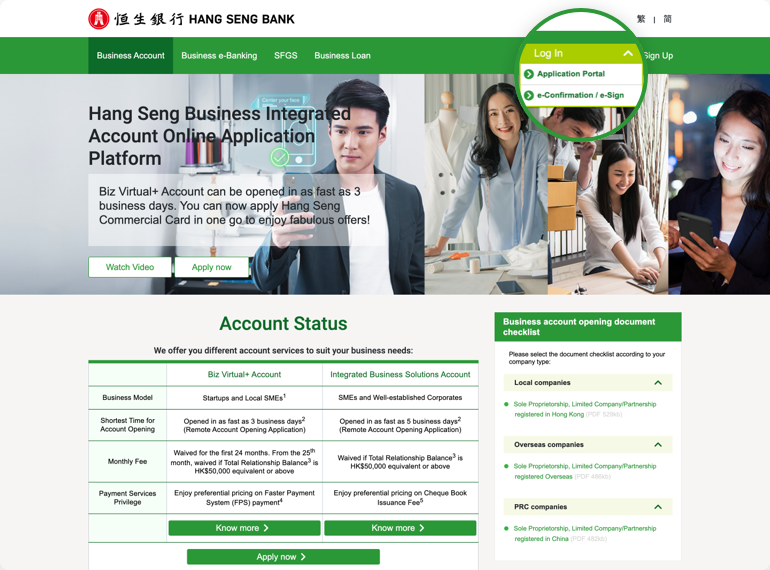
Step 1
Go to Hang Seng Business Online Application Platform and click "Log In" and select "e-Confirmation / e-Sign" from the dropdown menu.
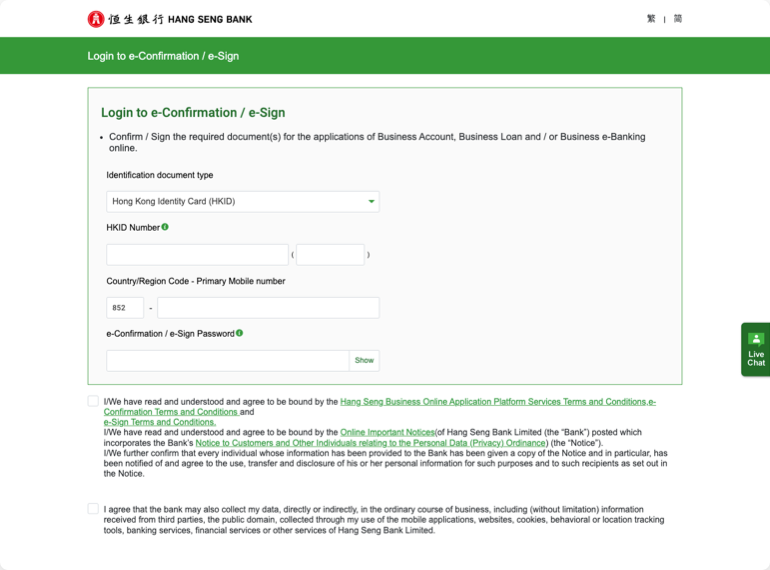
Step 2
Log in with the e-Confirmation / e-Sign password you set in Digital ID Verification.
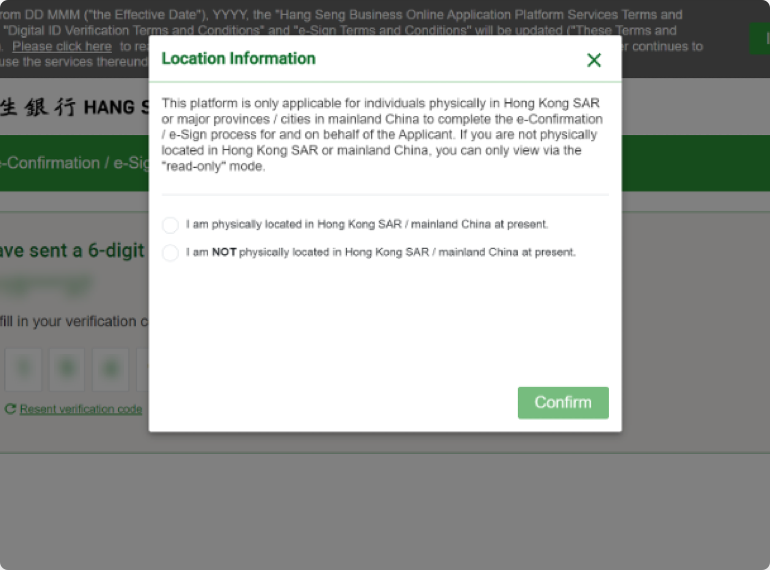
Step 3
Confirm that you are physically located in Hong Kong SAR or major provinces / cities in mainland China.
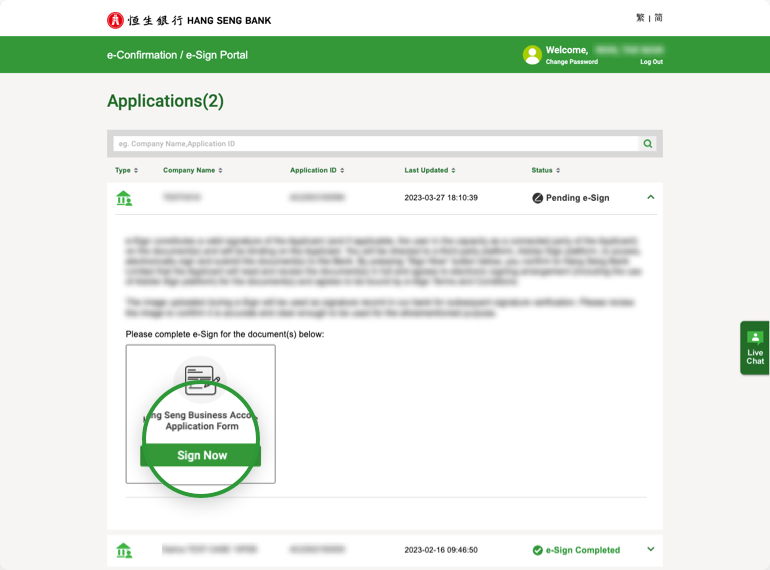
Step 4
Each pending document has a "Sign Now" button. Click on the button and perform e-Sign for each.
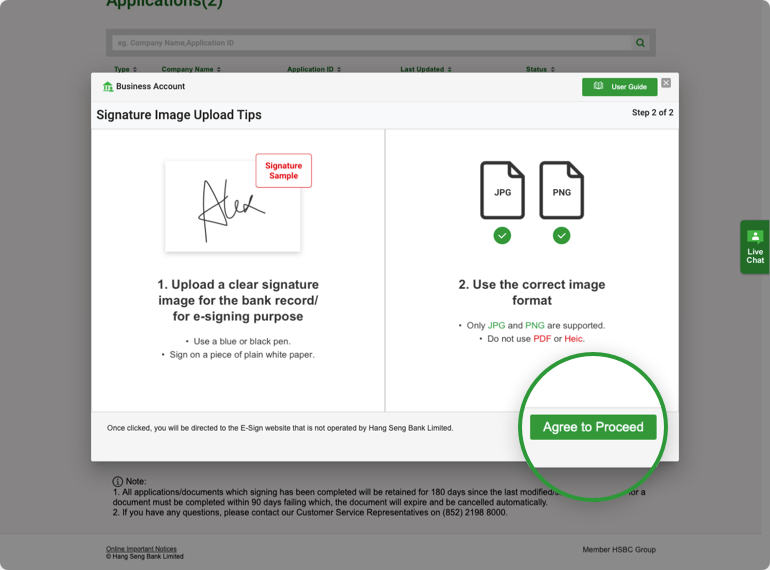
Step 5
Read the signing tips and click "Agree to Proceed" to proceed to the e-Sign platform, where you can read through the document and perform e-Sign by following the on-screen instructions.
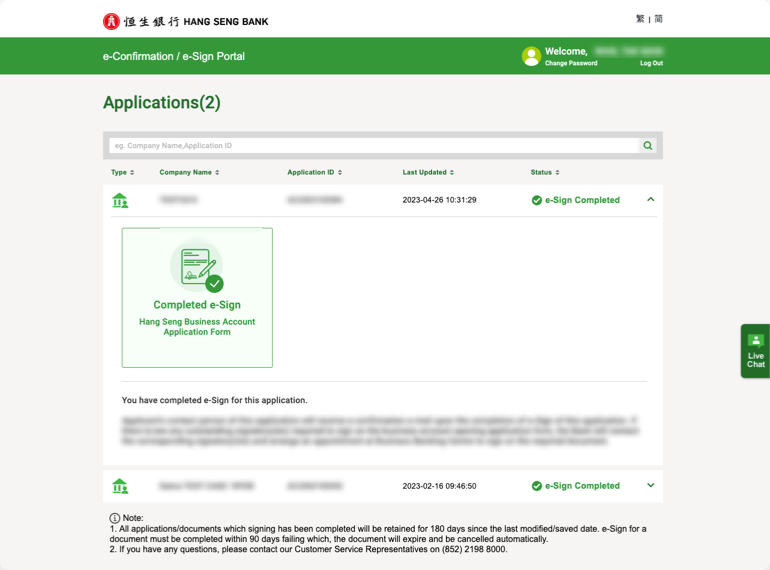
Step 6
The status of the signed document will be changed to "Completed e-Sign". You can perform e-Sign for other pending documents, if any.
 Bank Account Opening
Bank Account Opening